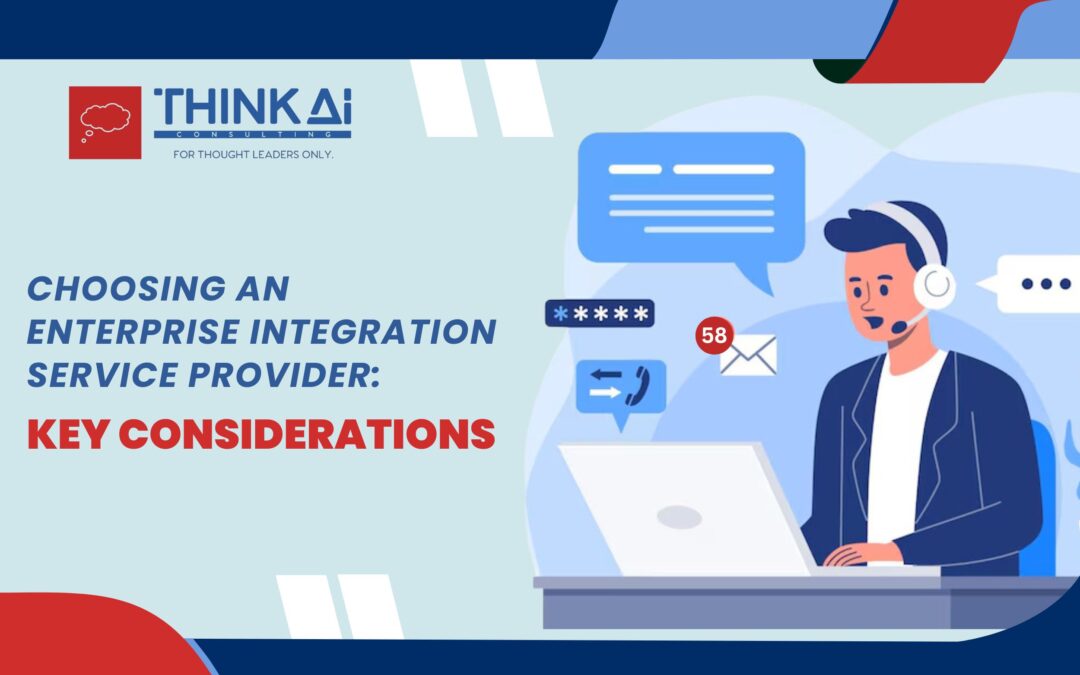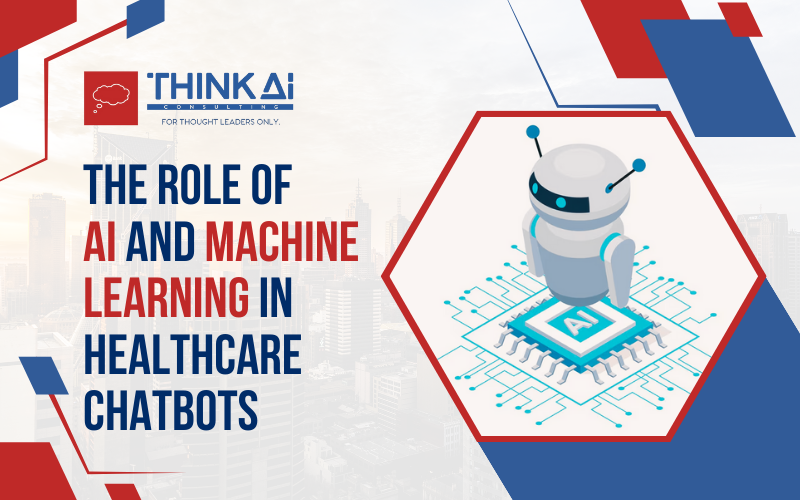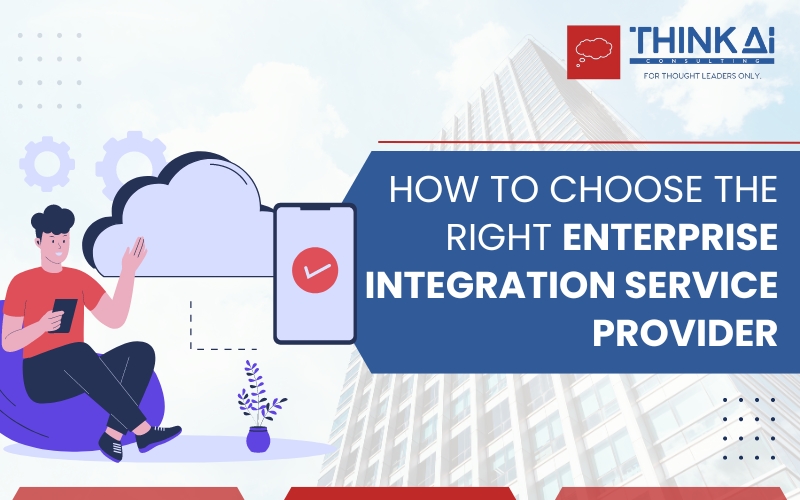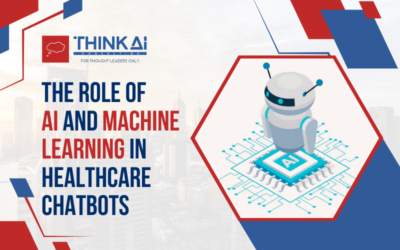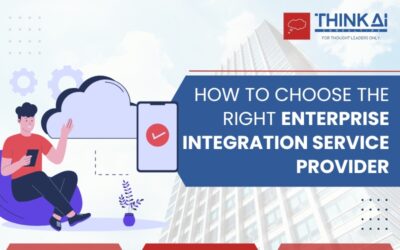Power BI is a business analytical solution based on the cloud, which is used to analyze data from a wide variety of data sources. While also being user-friendly, it is easy to use. The gained insights can be shared across an organization and can be rooted in the app or website of the organization. Through Power BI, with reports and analytics, you can be creative as well as productive. In this post, we are going to talk about 15 crucial advantages of Microsoft Power BI.
You can mash up data according to your needs with Power BI, as it has a very powerful mashup engine. You can model the data, add measured or calculated columns, or create a star schema on your own with the In-Memory super quick engine in Power BI. You can also visualize information and configure it to tell a story behind the data with the help of data visualization elements, and work with data sources focused on Azure/cloud and On-Premises. With Power BI, you can do more than what you can’t do so easily with other products.
Some of the valued competencies of the Microsoft Power BI tool are described below:
- Integrates seamlessly with existing applications: As Power BI easily integrates with the current business environment, you can easily implement analytics and reporting capabilities.
- Enables personalized dashboards: It is possible to configure the information dashboard according to an enterprise’s needs. The dashboards and BI reports can easily be incorporated in the framework to provide a unified user experience.
- No constraints of memory or speed: There are no memory or speed constraints to ensure that the data can be easily retrieved and analyzed while transferring an existing BI system to a powerful cloud environment with Power BI embedded.
- Reports can be published securely: You can configure automatic data refresh and publish reports securely with the tool available in Power BI, enabling users to rely on the latest details.
- No need of specialized technical support: There is no need for specialized technical support, as agile investigation and analysis is supported by Power BI. It encourages the use of intuitive tools for graphic designers and a natural language interface.
- Balanced between simplicity and efficiency: The DAX scripting language and technology for in-memory analysis shows that there is a balance between simplicity and efficiency.
- Business intelligence is extracted rapidly: Convert the business knowledge into rich visuals, thereby extracting business intelligence for better decision-making.
- Advanced data services are supported: Advanced cloud services like Bot Platform or Cortana can be incorporated with the Microsoft Power BI consulting tool.
- Data can be accessed easily by you: Power BI integrates with non-Microsoft solutions along with Microsoft technologies such as SharePoint document or SQL databases. Power BI connects to about 60 prominent software solutions already used by organizations and provides a centralized, easy-to-digest dashboard. To name a few: Spark, Hadoop, SAP, Salesforce, Google Analytics, etc.

- Implementation is easy: In order to implement Power BI, the requirement for engineering or IT resources is smaller. There are sometimes instances where no engineering is needed at all. Managers build and plug an API key into the programme.
- Minimal costs and quick turnarounds: Companies can make informed decisions on the rising and underperforming market by analyzing recent data. In addition, organizations should internally carry out research so that money can be saved.
- Constant innovation: Power BI products are modified every month with new functions and features.
- You can view Power BI Reports through various platforms and devices: From your mobile device as well as a laptop, you can access your Power BI reports as long as you have an internet connection. For iOS, Android and Windows users, native apps are made available.
- Drag-and-drop feature is present: The drag-and-drop functionality allows you to build your own ad hoc reports, which is a very simple operation.
- Online Power BI community is growing: Over 20,000 organizations use Power BI and have over 5 million subscribers. Over the past few years, the online community has expanded immensely, where individuals share their ideas about creating dashboards.
Conclusion:
The ever-growing set of tools contained in Power BI has the ability, through dashboard-style reports, to provide true, convincing, and actionable data insights. The advantages of Microsoft Power BI enable you and your organizations to boost your business intelligence. Through this, you now have a good picture of Power BI’s multiple working methods, which will help you do the same.

Manish works primarily with implementing cutting-edge technology for thought leaders who can envision moving their company into the future of business. These technologies include application of Artificial Intelligence, chatbots, Business Intelligence, and Data Analytics through Power BI. He is your ideal partner to guide you through a complex technology transition in your business.
President of International Association of Microsoft Channel Partners (IAMCP) SoCal
Strong focus on customer service with a history of A++ client satisfaction
Awarded the 2019 IAMCP SoCal Partner Choice Award
Awarded the ABAOC 2019 Presidential Award of the year