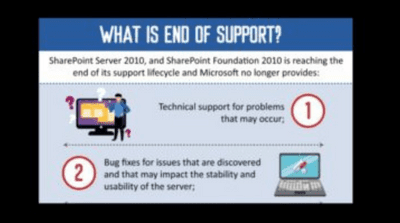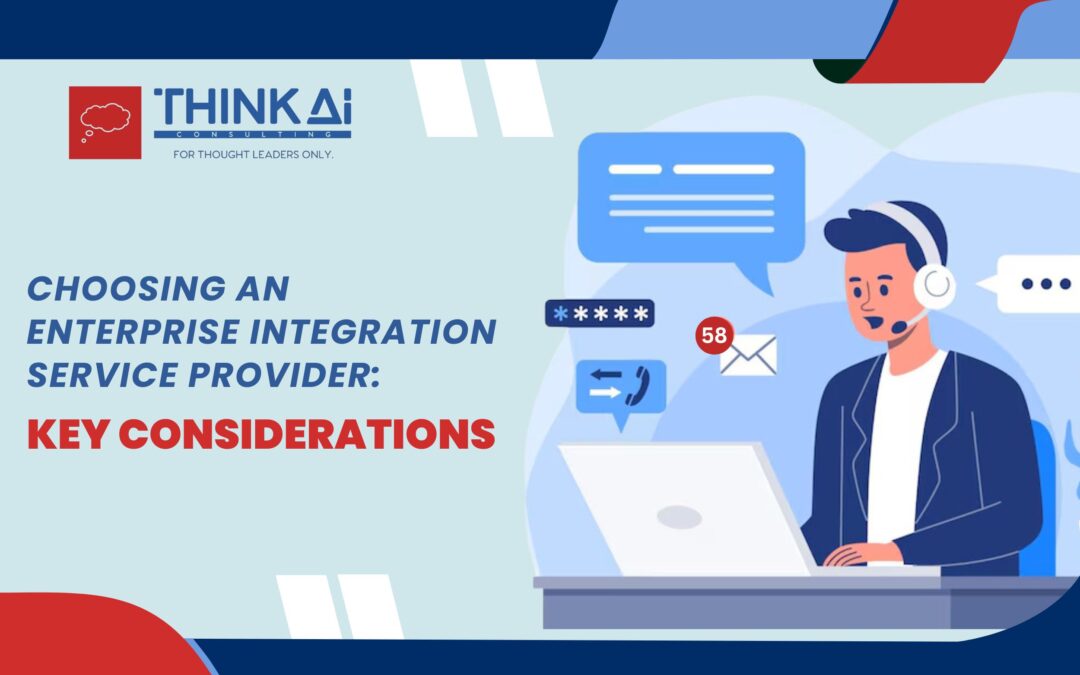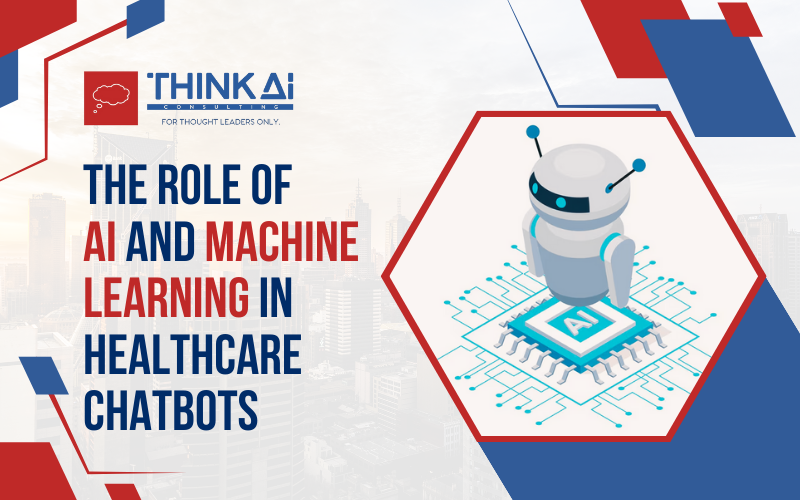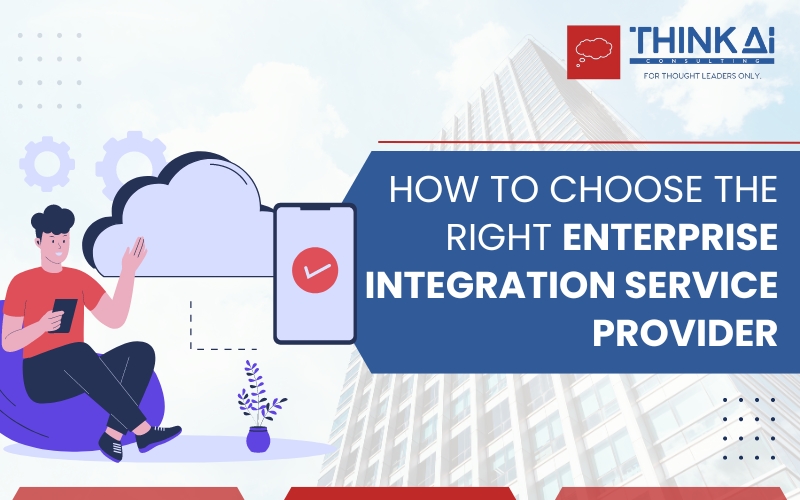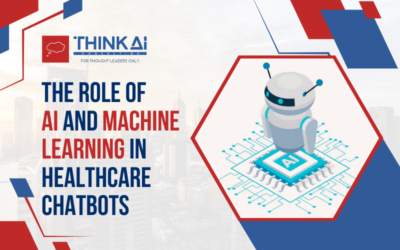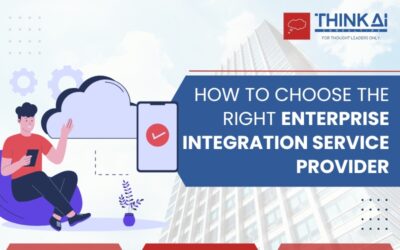There’s a lot of buzz in the Micr osoft community about the SharePoint 2010 end of life. Organizations that are still using SharePoint 2010 are worried about what will happen to them. Some organizations with next-gen thinking have already migrated to the next best versions and most of the rest are planning to migrate. And the rest are left wondering what to do? What will happen after October 13, 2020?
osoft community about the SharePoint 2010 end of life. Organizations that are still using SharePoint 2010 are worried about what will happen to them. Some organizations with next-gen thinking have already migrated to the next best versions and most of the rest are planning to migrate. And the rest are left wondering what to do? What will happen after October 13, 2020?
This blog answers some of the most popular queries related to SharePoint 2010 end of life.
WHAT WILL HAPPEN AFTER OCTOBER 13, 2020?
SharePoint 2010 is not going anywhere. The platform will still exist and any systems that is already in place at your organization will keep functioning the way it is. However, Microsoft has decided to end the extended support, which means the end of security patches or bug fixes, or other kinds of support from Microsoft.
What does it mean for you?
In simple words, your existing SharePoint 2010 implementation will become critically vulnerable without the security patches or bug fixes and other support from Microsoft. The cost of protecting the legacy system will increase.
WHAT TO DO NEXT?
No problems come without an accurate solution. In this case, you have two options:
- Upgrade to a higher version of on-premise solution
- Move to cloud
Migrate To Higher SharePoint On-Premise Version
The default solution that comes in mind is to opt for the higher SharePoint on-premise version. The available options are:
- SharePoint 2013
- SharePoint 2016
- SharePoint 2019
The Migration Process
The process of migrating to an upgraded/ higher version of SharePoint looks like an obvious choice. But it comes with its own share of complexities. Upgrading a working SharePoint implementation is a tiresome process involving several manual processes, human errors, and possible data losses.
In addition, there are additional costs involved in upgrading your hardware. Since, upgraded SharePoint version might nor run on your old hardware. You also need to train your team to use the new system.
If these issues are not too much for you, consider this. All the on-premise SharePoint versions have End of Life dates. For SharePoint 2013, the date of end of support is April 11, 2023 and for SharePoint 2016, its July 14, 2026. That means, a day will come when you will again have to plan to upgrade.
So, what’s the solution. The solution is moving to the cloud. On-premise systems are becoming a thing of past. They require higher implementation and maintenance cost and are not so flexible and scalable considering future organizational needs.
Move To Cloud
There are two options available if you plan to move to the cloud. Depending upon your requirements, you can opt to:
- Cloud based SharePoint Online migration, or
- A hybrid solution (SharePoint Server + SharePoint Online)
The decision to select the best cloud option can be done based on several factors like cost and flexibility.
Microsoft provides a SharePoint migration tool to make the process of migration to cloud easier for the organizations. However, it is always advisable to consult with Microsoft cloud solution experts to ensure a smooth SharePoint migration.

Manish works primarily with implementing cutting-edge technology for thought leaders who can envision moving their company into the future of business. These technologies include application of Artificial Intelligence, chatbots, Business Intelligence, and Data Analytics through Power BI. He is your ideal partner to guide you through a complex technology transition in your business.
President of International Association of Microsoft Channel Partners (IAMCP) SoCal
Strong focus on customer service with a history of A++ client satisfaction
Awarded the 2019 IAMCP SoCal Partner Choice Award
Awarded the ABAOC 2019 Presidential Award of the year