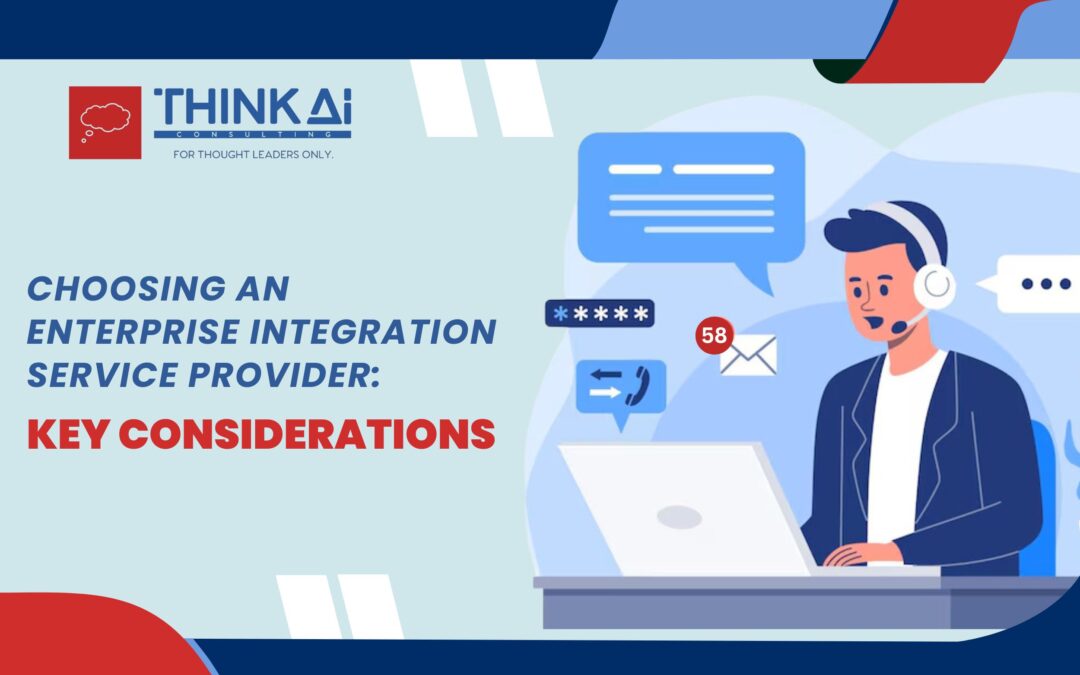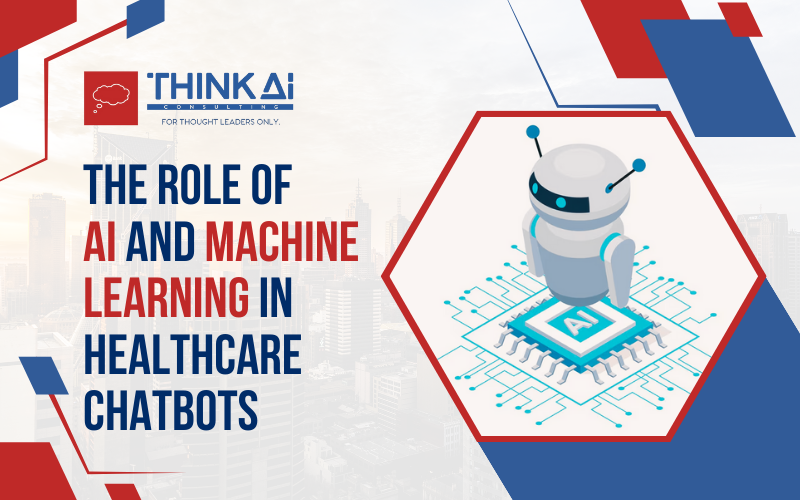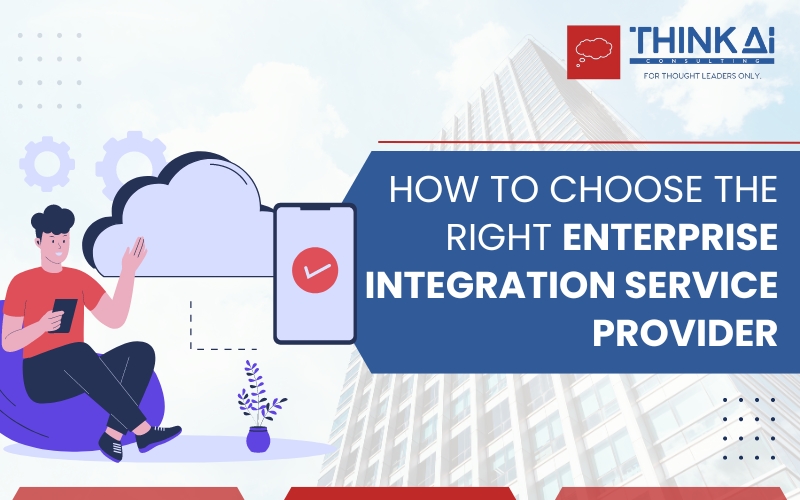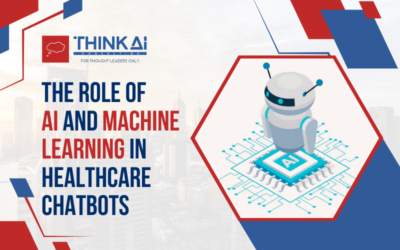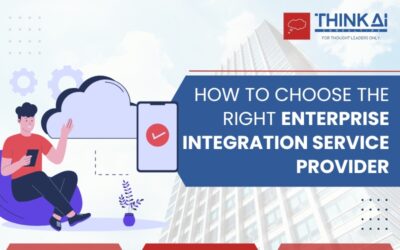With a quick and fast business intelligence platform for powerful data visualization, the Power BI, the Business Intelligence environment has been simplified. This Microsoft Business Analytics service brings together raw data from different sources, such as a simple spreadsheet on a desktop to cloud-based data. Easy, quick, scalable, and enterprise-grade, due to its simplicity and minimal training, it can be used by non-technical individuals to visually analyze and share data. And this makes it ready for detailed modeling, real-time analytics, and custom development. In this post, we are discussing the revolutionary impact of Power BI on business intelligence.
Therefore it comes as no surprise that in the past 6 years, Power BI has been top of Gartner’s magic quadrant leadership list year after year.
Let’s take a closer look at Power BI, what it is made of:
This Business Analytics service consists of a Power BI Desktop, a Windows desktop application, an online SaaS software service named the Power BI service, and mobile Power BI applications for Windows, iOS, and powerful Data Visualization Android devices.
The three components, Power BI Desktop, the service, and mobile apps, are designed to enable individuals to produce and exchange business insights for better decision-making. And the fourth element is there too. It’s called the Power BI Server. It helps you to publish Power BI reports after they have been generated on Power BI Desktop to an on-site report server.

Power BI’s core features include:
- Support for hybrid deployment, which enables the business intelligence tool to link to multiple data sources and allows analytics to be automatically applied to information through the Quick Insights feature by creating data subsets.
- Power Query, that enables data to be incorporated and transformed into the Power BI web service. For improved data visualization, this information can be shared through several users and models.
- The common data model-This makes the use of extensible building of databases (schemas).
- Data visualization software can adjust the appearance of the customization function and can also import new tools into the platform.
- Via the APIs, the Power BI dashboard can be incorporated into other software products.
- Complex data models-You can use the modeling view to break them into different diagrams. As per requirement, common properties can be set, viewed, and modified.
- The Cortana integration, which enables users to ask for data orally using natural language, is a popular feature on mobile devices. It’s a Microsoft robotic assistant.
Doesn’t it sound like a winner?
But what’s in it for you with Power BI?
The business intelligence tool, as a whole, incredibly lets you link different data sources, clean it up and convert it into a simple data visualization data model (graphs, maps, etc and share it with other users within your company.

Its benefits include:
- Fair costs for accessing the Power BI dashboard make your investment worthy of this Data Visualization tool.
- Quick learning if you are familiar with the Power Pivot and Power Query in Excel.
- Since this Business Intelligence tool is operated by Microsoft, in terms of tips and exercises, there is always assistance at hand for you to learn from and network with other clients.
- Simple and easy data sharing across all platforms such as Windows, Android, and IOS.
But how you use each aspect of Power BI at a given point in time can depend on what your position is within a team or a project. You might be using the Power BI service, for instance. But inside your organization, a business report maker that does a lot of number crunching might use Power BI Desktop extensively to produce reports, then publish those reports to the Power BI service, where you can access them. Similarly, in sales, another partner can involve the use of the Power BI phone app to track sales quota progress and fill in new sales lead information. In order to drive data into databases or to embed dashboards and reports into their custom applications, developers also use Power BI APIs.
And all of this in 2 easy steps to make life a lot easier for you.
For great data visualization, this is how Power BI works:
- In Power BI Desktop, the business intelligence platform links to data sources and creates reports.
- Reports are released from the Power BI Desktop to the Power BI service and exchanged for accessing and drawing insights with end-users on the service and mobile devices.
However, if we let you off without showing you the full picture, it would be unreasonable. There are a few down slides to the Power BI.
- The data model developer needs to define the protection permissions, otherwise, it will be applied to all PowerBI.com data users.
- Only a personal dashboard can be developed by the user and not a device dashboard.
- While it is possible to construct multiple datasets, the limit per dataset is 1 GB and the maximum number of records that can be generated on PowerBI.com is 100,000.
- Reports and dashboards can be shared only by users of the same email domains.
Conclusion
But despite the above, Power BI is a strong tool for business intelligence and is here to stay in the Data Visualization environment. In the world of Business Intelligence, it is due to the impact of Power BI, we can seamlessly link to hundreds of data sources and infuse life into our data through dashboards and reports insight.

Manish works primarily with implementing cutting-edge technology for thought leaders who can envision moving their company into the future of business. These technologies include application of Artificial Intelligence, chatbots, Business Intelligence, and Data Analytics through Power BI. He is your ideal partner to guide you through a complex technology transition in your business.
President of International Association of Microsoft Channel Partners (IAMCP) SoCal
Strong focus on customer service with a history of A++ client satisfaction
Awarded the 2019 IAMCP SoCal Partner Choice Award
Awarded the ABAOC 2019 Presidential Award of the year